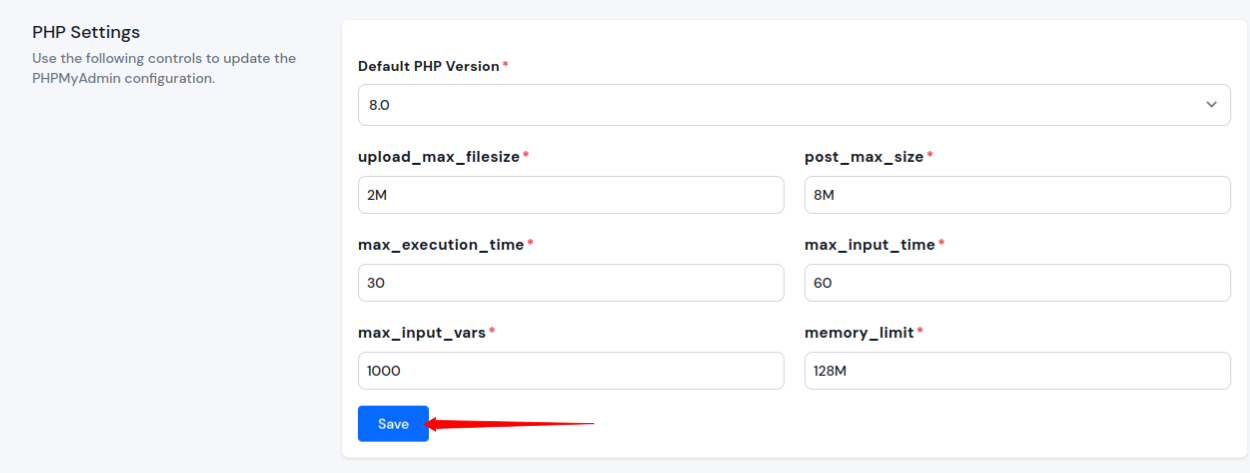Default PHP Settings | Product Documentation
PHP settings play a crucial role in determining the behavior and performance of PHP-based web applications hosted on a server. You can easily make changes in configuration of PHPMyAdmin with ServerKade by simply updating these configurations. You can customize and manage the following PHPMyAdmin settings to create an environment as per your specific needs.
-
Default PHP Version:
The default PHP version for PHPMyAdmin refers to the specific version of PHP that PHPMyAdmin will use by default. You can change the default PHP version based on you hosting environment or server settings to match your requirements or preferences. -
upload_max_filesize:
The upload_max_filesize directive in PHP configuration sets the maximum size of files that can be uploaded through PHP scripts, including PHPMyAdmin. It specifies the largest file size that PHP can handle when uploading files to the server. -
post_max_size:
The post_max_size directive in PHP configuration specifies the maximum size of POST data that PHP scripts, including PHPMyAdmin, can accept. POST data refers to data sent to the server through HTTP POST requests, typically from HTML forms. -
max_execution_time:
The max_execution_time directive in PHP configuration sets the maximum time in seconds that a PHP script, including PHPMyAdmin operations, can run before it’s terminated by the server. It essentially controls the duration for which PHP scripts are allowed to execute. -
max_input_time:
The max_input_time directive in PHP configuration determines the maximum amount of time, in seconds, that PHP scripts, including those within PHPMyAdmin, are allowed to spend parsing input data such as POST, GET, and file uploads. -
max_input_vars:
The max_input_vars directive in PHP configuration determines the maximum number of input variables that PHP scripts, including those within PHPMyAdmin, can accept from various sources such as POST, GET, and cookie data. -
memory_limit:
The memory_limit directive in PHP configuration specifies the maximum amount of memory that PHP scripts, including those within PHPMyAdmin, can allocate for execution.
You can manage these PHPMyAdmin settings with ease and quickly! Let’s see how you can do it with step by step tutorial.
Step 1: First, in to your ServerKade account.
Step 2: Click on the Server Dashboard button.
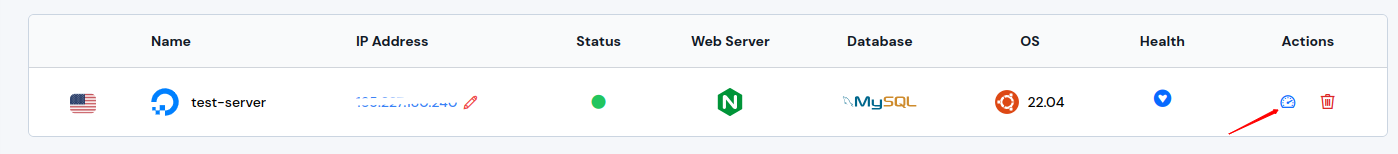
Step 3: In the left-hand sidebar of the server panel, click on Settings.
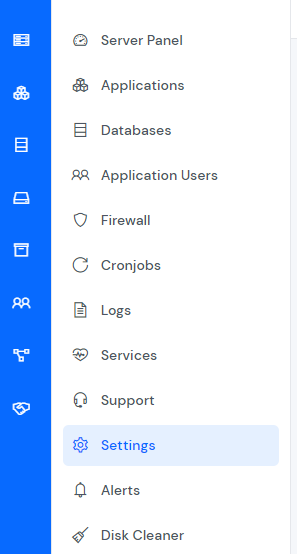
Step 4: You will see the PHP Settings section as shown in the image below.
You can adjust the configuration as per your requirement by selecting the appropriate options. Click on the “Save” option after making your changes.