Google Drive | Product Documentation
Google Drive is a personal and professional cloud storage provider. In simple words, it provides you with space on servers and allows you to store and manage your files, just like you do when you connect a portable hard disk to your computer.
In a free/default Google account, you get around 15-20GB of space for free. After that, they charge very affordable fees if you need more space on the cloud to store your files.
You can use this space to store your site/database backups. Using Google Drive, You can store ServerKade backups on your drive.
Here’s how you can integrate Google Drive with ServerKade:
Step 1: First, log in to the ServerKade Account.
Step 2: You’ll see the option Integration on the left-hand sidebar of the ServerKade dashboard. Click on Integration, then select Cloud Storage.
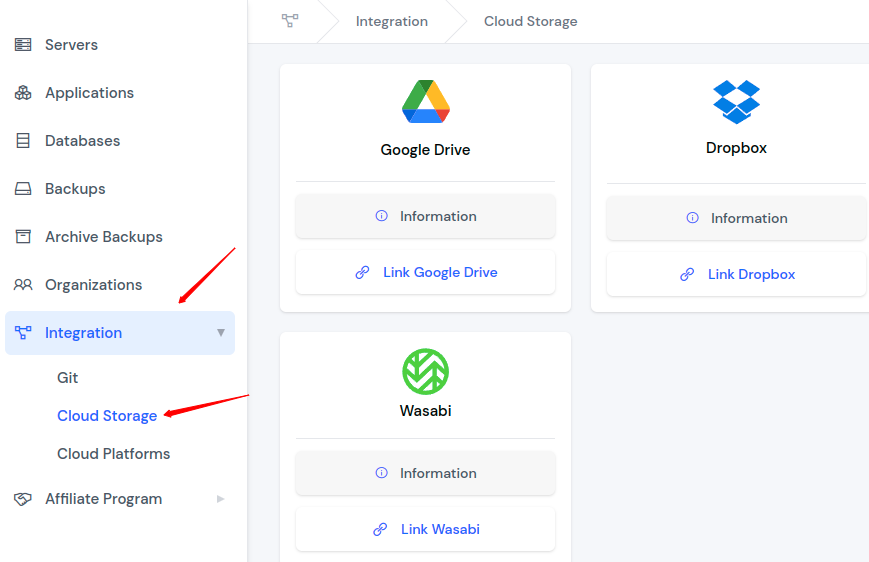
Step 3: Click on Link Google Drive.
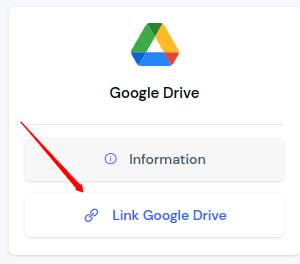
Step 4: If you’re not logged in to your Google account, it will ask you to log in first. Once you’re logged in, you’ll see a screen like the following image. Click on the Continue button to authorize ServerKade to create a backup in your Google account.
That’s how you can connect your Google Drive with ServerKade.






