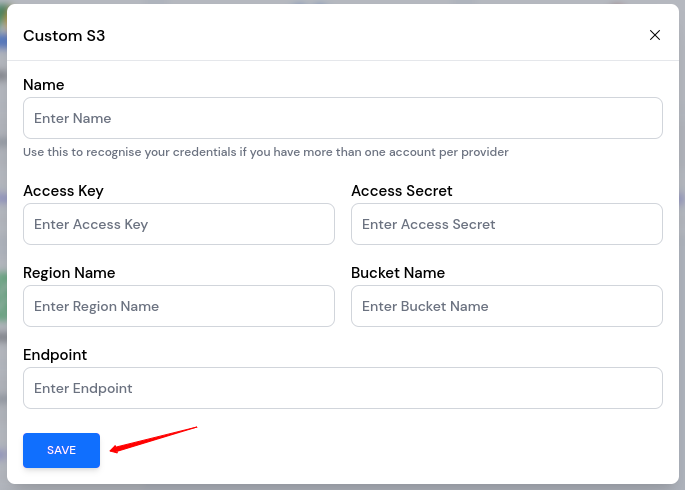Cloud Storage
S3-Compatible Storage
Integrate S3-Compatible Storage with ServerKade.
Step 1: First, log in to the ServerKade Account.
Step 2: Now, you will see the option Integration on the left-hand sidebar of the ServerKade dashboard. Click on Integration, then select Cloud Storage.
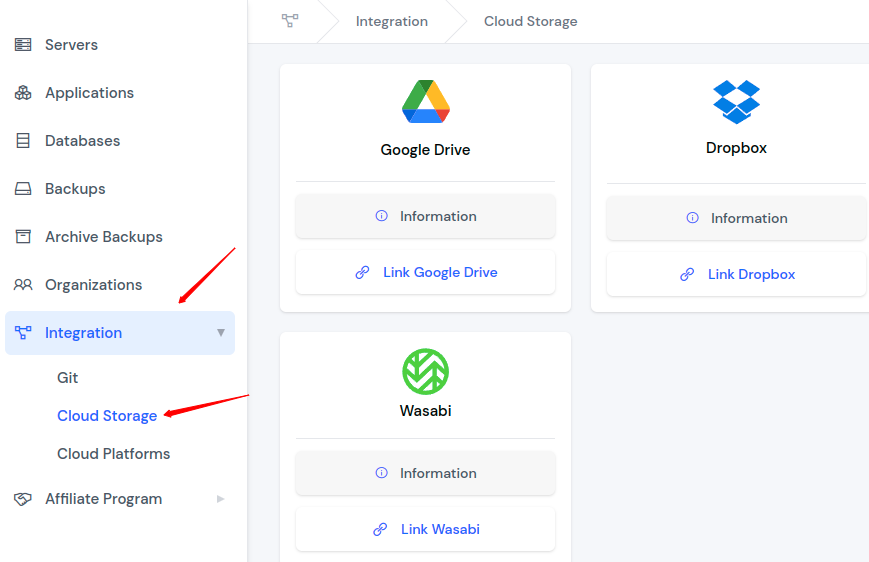
Step 3: After that, you need to click on Link Custom S3.
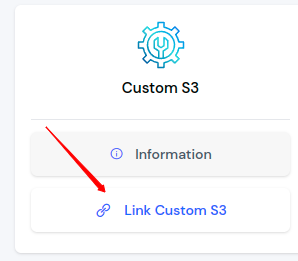
Step 4: Enter your Custom Storage Provider Name, Access Key, Access Secret, Bucket Name, Endpoint, and Region Name, then click on the Save button.