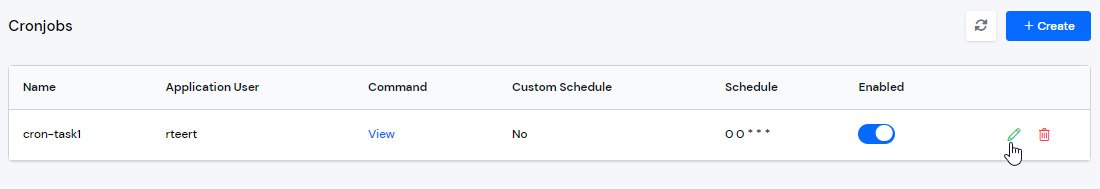Cronjob
Update | Product Documentation
Step 1: First, log in to the ServerKade Account.
Step 2: Click on the Server Dashboard button.
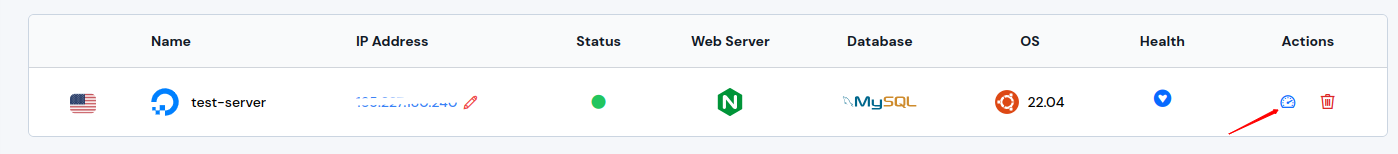
Step 3: You will see the option Cronjobs on the left-hand sidebar of the Server Panel. Click on “Cronjobs”.
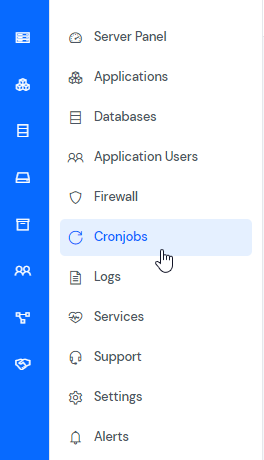
Step 4: After that, You will see a list of all created cronjobs. To update a cronjob, click on the update icon shown in the image below.